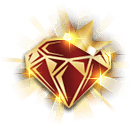jilietwin
Your premier jackpot adventure.

jilietwin Official App
The premier jackpot adventure for Filipino champions. Secure, fast, and feature-rich.
App Installation Guide
Follow these simple steps to install the Jilietwin app on your device and begin your jackpot adventure.
Android (APK) Installation
-
1
Enable Unknown Sources
Navigate to your phone’s Settings → Security. Enable the option for "Install from Unknown Sources" or "Allow app installs". This is a standard security step for installing apps outside the Play Store.
-
2
Locate the APK File
Open your File Manager or check your browser's Downloads folder to find the jilietwin.apk file.
-
3
Install the Application
Tap on the jilietwin.apk file. Confirm by tapping "Install" when prompted. Once completed, the app is ready for you to open and enjoy.
iOS Installation (Enterprise App)
-
1
Install the App
After downloading, tap "Install" on the confirmation pop-up to begin the installation process.
-
2
Trust the Developer
Go to Settings → General → VPN & Device Management. You will see the Jilietwin developer profile listed under "Enterprise App".
-
3
Verify and Launch
Tap the developer's name, then tap "Trust" to verify the app. You can now return to your home screen and launch Jilietwin.
Official & Verified App. Security checked for your peace of mind.